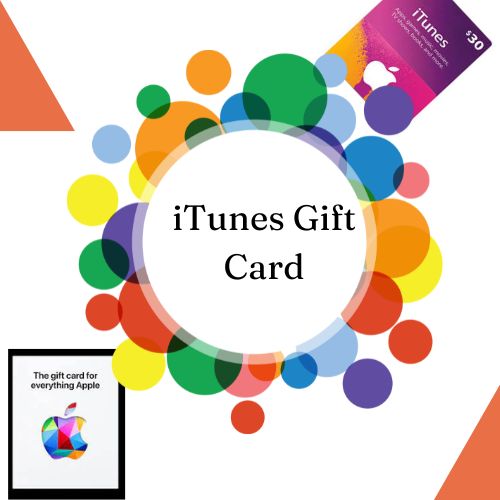New iTunes gift card for your Amusement
What is iTunes Gift Card?
An iTunes Gift Card is a pre-paid gift card that can be used to purchase digital content such as music, movies, TV shows, apps, and books from the iTunes Store, the App Store, the Mac App Store, and the iBooks Store. These gift cards are a convenient way to give someone credit for purchasing items from Apple’s various online stores. They are available in different denominations and can be used to make purchases on Apple devices and computers.
How to Get iTunes Gift Card?
To get iTunes Gift Cards, you can follow these steps: Purchase Online or In-Store You can buy iTunes Gift Cards online from the Apple website, or from authorized retailers both online and in physical stores. Gift Card Exchanges Consider using gift card exchange websites where people sell unwanted gift cards at a discount. You can find iTunes Gift Cards at a lower price through these platforms. Promotions and Rewards Keep an eye out for promotions from retailers, credit card companies, or other businesses that offer iTunes Gift Cards as a reward or part of a special offer. Remember to ensure the legitimacy of the source when purchasing iTunes Gift Cards and be cautious of any potential scams or unauthorized sellers.
How to use iTunes Gift Card?
To use an iTunes gift card, you can follow these steps: Redeem the Gift Card Open the App Store, iTunes Store, or Apple Books. Scroll down and tap “Redeem.” Use the camera to scan the redemption code or enter it manually. Check Your iTunes Balance Open the App Store, iTunes Store, or Apple Books. Tap your profile and then tap “Redeem Gift Card or Code.” Your balance will be displayed at the top of the screen. Make a Purchase Browse the App Store, iTunes Store, or Apple Books. When you find something you want to buy, tap the price and then tap “Buy.” Your gift card balance will be used for the purchase.
Remember, iTunes gift cards can be used for apps, games, music, movies, TV shows, books, and iCloud storage.
How to Redeem iTunes Gift Card?
To redeem an iTunes gift card, you can follow these steps: Open iTunes Store: Launch the iTunes Store app on your iOS device or open iTunes on your computer. Sign In: If you’re not already signed in, sign in with your Apple ID. If you don’t have an Apple ID, you’ll need to create one. Navigate to “Redeem”: In the iTunes Store, scroll to the bottom of the page and click on “Redeem” under the “Features” section. Enter the Code: Scratch off the label on the back of the iTunes gift card to reveal the code. Enter the code in the field provided and click “Redeem”. Confirmation: Once you’ve entered the code, the iTunes Store will verify it and add the gift card’s balance to your Apple ID. Enjoy: You can now use the balance in your Apple ID to purchase music, apps, movies, and more from the iTunes Store, App Store, or Apple Books. If you encounter any issues during the redemption process, you can contact Apple Support for assistance.